They say
sharing is
caring
Welcome to our home for xplan coding
and advice technology tips, tricks and
general musings.
Articles
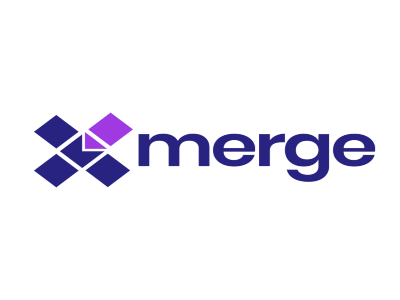
Find a world of xplan coding and syntax through the powerful search and categorisation functionality available through xmergecodes.com

Where to store your risk profile information revisited…and the coding to merge it all out into your Templates

I was recently reminded of this quote. Good to be mindful of for anyone working in software development, a call to always challenge your perspective and ensure you take your whole tool belt with you.

A visual and engaging tool in XPLAN to build out your clients family tree, plus the xplan syntax to merge it into templates.

A little about the XPLAN MindMap feature and xmerge coding to extract it into your merge templates

Our Kodee chatbot experiment draws to an end on the 31st January 2019. Was the experiment a success, why is it shutting down, whats next? Answers after the jump

Does clicking help not open your help menu anymore? Do you find yourself longing for the old xplan help menu?

A powerful keyboard shortcut for navigating around XPLAN. Essential for power users and multi-site administrators.

Kodee our xplan xmerge chatbot recently launched! Let’s take a moment to look at some of the broad data that has come out of the 1st week of go live.

Kodee is an experimental xplan xmerge chatbot designed to help users easily search and discover xmerge code. Kodee has just launched so click here to read more or come say hi to Kodee.

A quick tip to show you how to access a handy feature, where within XPLAN, the user can access syntax and documentation, see examples, even test syntax and download templates of all the standard outputs for WealthSolver.
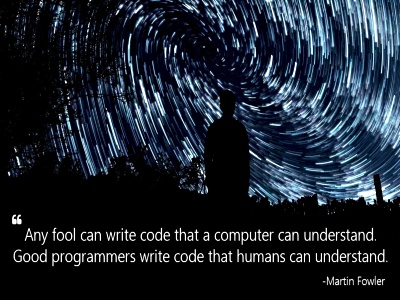
“Any fool can write code that a computer can understand. Good programmers write code that humans can understand” even working with Xmerge, this quote has meaning and something to always keep in mind

Another example of a key function that often gets used. Here we build up on our previous work with sentence syntax and join() function to see how it can deliver on less code, consistency and ease of readability.

Using xmerge to extract the text attribute of a multi field so we can avoid static and lengthy hard-coding in templates and deliver clients the outputs they want 🙂

Xplan of today is interconnected with its data, the general idea being that a user should only enter client data once and that same data then flows to all the advice tools and modelling. To do this though means using standard areas and locations to draw the data from. The result is that today’s solutions need to be double checked before falling back on custom fields and groups in order to maximise this linking and reduce double entry for users wherever possible.

A look at what to expect from Create in 2016 and also a heads up about an exciting new IRESS community available

A bit of light hearted xplan fun to close the year out. Have a great holiday season and see you all in 2016 for an even bigger year.

‘Great things are done by a series of small things brought together’ Vincent Van Gogh.
Building on our look at ‘Functions’, we go through another simple example

‘Great things are done by a series of small things brought together’ Vincent Van Gogh.
Building on our previous look at ‘Functions’, we have another small example of how these work and the cumulatively powerful benefits they can provide.

We don’t know when ‘Xplan Administrator Appreciation Day’ is, maybe its already been this year? Maybe its coming up? In either case, to cover our bases (because surely such a day exists) we started braining storming ideas for things we could do to add some efficiency and ease into the role of the Xplan Administator.

Functions are going to let you take the next step in improving your coding and creating a solid design base that can be used throughout all your templates.

Ternary operators, all in one conditioning expressions can be useful in cutting down your code and offering flexibility to your statements if used well
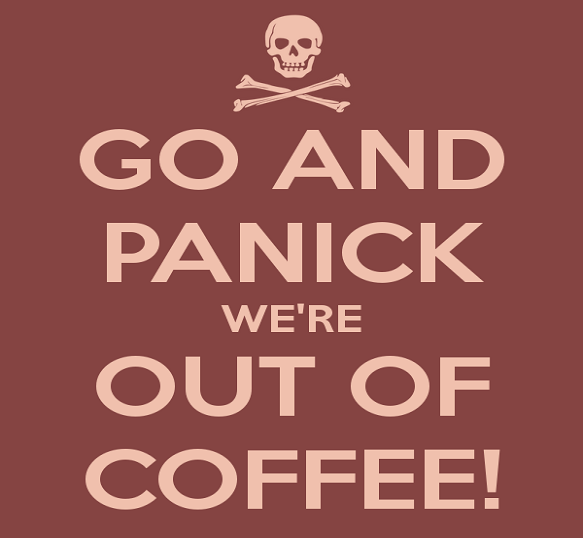

A handy function to know that can be especially useful in cutting out unnecessary table elements and duplication in fact find documents and the like
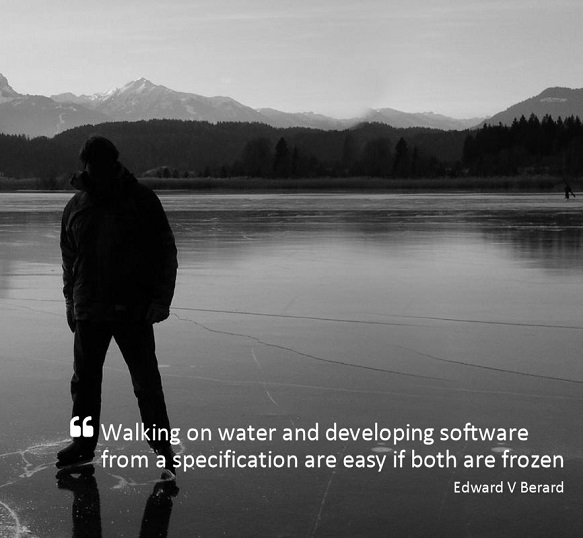
“Walking on water and developing software from a specification are easy if both are frozen” Edward V Berard
True enough even for when building with Xplan 🙂

Following on from the previous article that looked at an example of adding a help and information layer to Advice Tools to enhance user learning. We take a broader look at existing state of help and training materials and how these could be enhanced and better utilised.

At the same time as practices and licensees are striving to get the most out of xplan and expand usage and adoption levels, the need for help, guidance and training increases. We look at a simple but powerful approach to instantly informing and guiding users when using advice tools.

One of our goals must always be, striving to deliver the best experiences to the user. To that end, this article aims to walk through some concepts that push the boundaries of the interface system as most know it. For advisers and users, hopefully the examples show that you aren’t limited by the system – if you can imagine it chances are you change it and do it. For developers and admin, maybe these will give you ideas or inspiration for even better functionality and things you can deliver to improve your users Xplan experience.

Xplan Quick Xplain Additional currency arguments additional currency(arguments) Let's take a quick look at some additional currency function arguments. Some versions back now, IRESS added in additional arguments to the currency function to enhance its capabilities. The additions were detailed via…
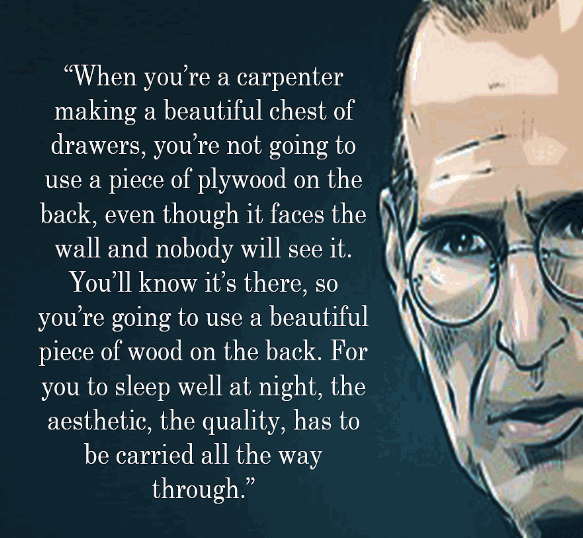
Steve Jobs quote on quality and craftsmanship: “When you’re a carpenter making a beautiful chest of drawers, you’re not going to use a piece of plywood on the back, even though it faces the wall and nobody will ever see it. You’ll know it’s there, so you’re going to use a beautiful piece of wood on the back. For you to sleep well at night, the aesthetic, the quality, has to be carried all the way through.”

Xplan Quick Xplain To table_it() or not to table_it() that is the article about table_it() Let's look at another approach to building out tables in templates. Tables are an inescapable part of finance and financial planning documents, and as such, a…

Lists are one of the most versatile and powerful data types you can come across in Xplan. Harnessing them to your advantage when coding can not only make things much easier, readable but help to great cut down your code.
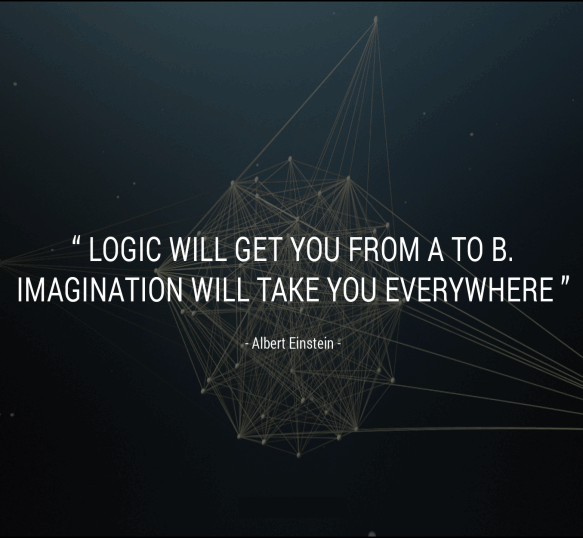
Great quote and note to finish the week on: “Logic will get you from A to B. Imagination will take you everywhere” – Einstein

Sources of information What and where to go in looking for coding answers and knowledge source Whether you're just getting started or just don't code often, it helps to know where to look. Colleagues and those of you who have emailed…

The details matter Even a single drop has a splash and can have an effect. Quick, simple Interface changes An example of a small change that can make things, just that bit smarter and smoother. There are many elements to a users…

Risk Protection is a cornerstone of wealth management and being able to xmerge everything related to them is key for efficient advice documents, fact finds, renewal notices and policy schedules. This page is the bible of existing insurance xmerge coding.

I need to find a way to make this my Monday wallpaper So very true

A quote relevant for our industry, where historically knowledge has been limited and scarcely shared. Without community and conversation to improve ideas, expand knowledge, seek inspiration and push ourselves to learn more, we are all missing out.

A look at how to store your Risk Profile information in XPLAN and xmerging it in your templates without having to resort to hard coding.

Developer Discussions Risk profiles as a case study risk profiles Using risk profiles as examples of some broader development topics Risk profiles or some form of risk aversion metrics, generally form a part of most planners “getting to know your…
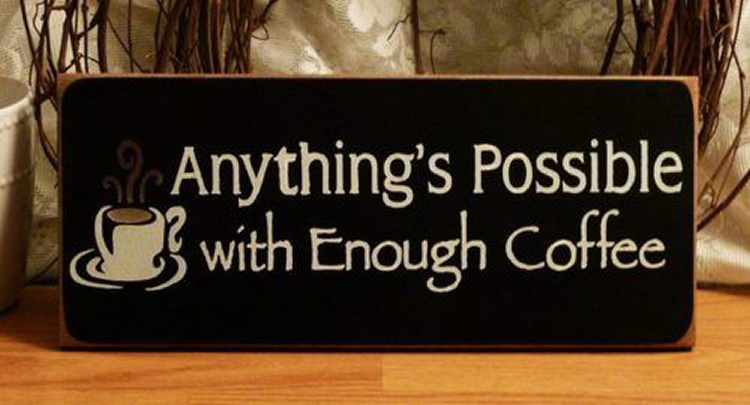
“anything’s possible with enough coffee”
favourite new sign

Developer considerations The entity advice selector a discussion An overview of some considerations worth noting from a recent question on using the entity selector. I was recently asked what I thought about the entity selector and whether I’d use it in…

“Quality is never an accident; it is always the result of high intention, sincere effort, intelligent direction and skillful execution; it represents the wise choice of many alternatives.”

.join() is an advanced string function that creates and returns a string result from any iterable item, the results are joined together by separators defined at the start of the function.

Xplan Quick Xplain Enumerate: a better built-in counter About enumerate Enumerate! Enumerate! Despite sounding similar to a certain Dalek catch cry, enumerate is actually a small but useful item that can you improve and reduce your coding. Enumerate Verb To establish…

“I am enthusiastic over humanity’s extraordinary and sometimes very timely ingenuity. If you are in a shipwreck and all the boats are gone, a piano top buoyant enough to keep you afloat that comes along makes a fortuitous life preserver…

Xplan Quick Xplain Datediff: difference between dates made easy datediff() A quick but handy function to keep in mind for dates...date coding In our date coding article one of the things we looked at was how you can calculate the…

Xplan Xmerge Xplained Xplan date coding reference guide All about dates A reference guide to help with the basics and often customised date areas Dates aren’t always the most commonly manipulated or customised areas of xplan but in the instances where…

Robo-Advice explained: A comprehensive look at what it is, where it's at and why it's here to stay. // Robo-Advice explained If you work in the financial planning industry, you would be hard pressed, not to have noticed the increasingly…
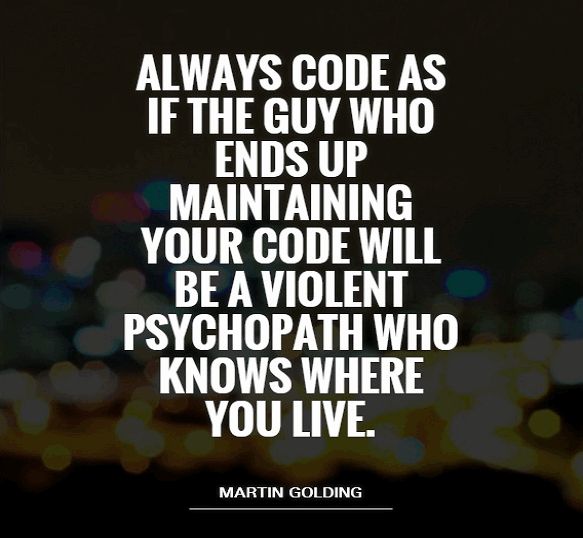
A bit of fun but also truthful wisdom to keep in mind when writing code

Xplan Quick Xplain A look at using group items in a sentence Looping through data in a sentence From necessity to just want clients might want their templates It can be necessary in many different instances to present group data…

Floatify is a handy and common xmerge function used throughout coded xplan templates. Let’s take a look at what it does and why its important to know about it.

Xplan Quick Xplain Conditioning multi fields - in a way you might remember Conditioning for Multi fields This Xmerge Quick Xplain looks at an easier way to code your conditioned multi fields. Chances are, either from using the XWord toolbar,…

Unlocking rich xmerge functionality and problem solving through understanding xmerge variables

Let’s take a look at and supercharge your knowledge of boolean fields in xplan xmerge coding

In xmerge coding, strings are a fundamental building block and a great starting point to jump into to learn about xplan coding.
Articles
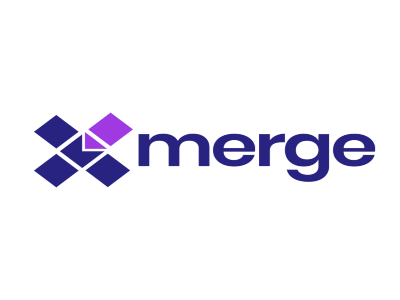
Find a world of xplan coding and syntax through the powerful search and categorisation functionality available through xmergecodes.com

Where to store your risk profile information revisited…and the coding to merge it all out into your Templates

I was recently reminded of this quote. Good to be mindful of for anyone working in software development, a call to always challenge your perspective and ensure you take your whole tool belt with you.

A visual and engaging tool in XPLAN to build out your clients family tree, plus the xplan syntax to merge it into templates.

A little about the XPLAN MindMap feature and xmerge coding to extract it into your merge templates

Our Kodee chatbot experiment draws to an end on the 31st January 2019. Was the experiment a success, why is it shutting down, whats next? Answers after the jump

Does clicking help not open your help menu anymore? Do you find yourself longing for the old xplan help menu?

A powerful keyboard shortcut for navigating around XPLAN. Essential for power users and multi-site administrators.

Kodee our xplan xmerge chatbot recently launched! Let’s take a moment to look at some of the broad data that has come out of the 1st week of go live.

Kodee is an experimental xplan xmerge chatbot designed to help users easily search and discover xmerge code. Kodee has just launched so click here to read more or come say hi to Kodee.

A quick tip to show you how to access a handy feature, where within XPLAN, the user can access syntax and documentation, see examples, even test syntax and download templates of all the standard outputs for WealthSolver.
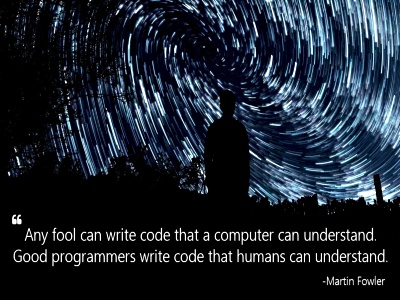
“Any fool can write code that a computer can understand. Good programmers write code that humans can understand” even working with Xmerge, this quote has meaning and something to always keep in mind

Another example of a key function that often gets used. Here we build up on our previous work with sentence syntax and join() function to see how it can deliver on less code, consistency and ease of readability.

Using xmerge to extract the text attribute of a multi field so we can avoid static and lengthy hard-coding in templates and deliver clients the outputs they want 🙂

Xplan of today is interconnected with its data, the general idea being that a user should only enter client data once and that same data then flows to all the advice tools and modelling. To do this though means using standard areas and locations to draw the data from. The result is that today’s solutions need to be double checked before falling back on custom fields and groups in order to maximise this linking and reduce double entry for users wherever possible.

A look at what to expect from Create in 2016 and also a heads up about an exciting new IRESS community available

A bit of light hearted xplan fun to close the year out. Have a great holiday season and see you all in 2016 for an even bigger year.

‘Great things are done by a series of small things brought together’ Vincent Van Gogh.
Building on our look at ‘Functions’, we go through another simple example

‘Great things are done by a series of small things brought together’ Vincent Van Gogh.
Building on our previous look at ‘Functions’, we have another small example of how these work and the cumulatively powerful benefits they can provide.

We don’t know when ‘Xplan Administrator Appreciation Day’ is, maybe its already been this year? Maybe its coming up? In either case, to cover our bases (because surely such a day exists) we started braining storming ideas for things we could do to add some efficiency and ease into the role of the Xplan Administator.

Functions are going to let you take the next step in improving your coding and creating a solid design base that can be used throughout all your templates.

Ternary operators, all in one conditioning expressions can be useful in cutting down your code and offering flexibility to your statements if used well
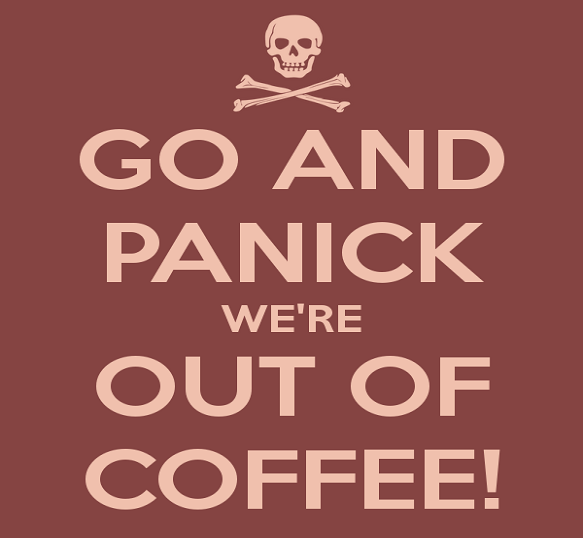

A handy function to know that can be especially useful in cutting out unnecessary table elements and duplication in fact find documents and the like
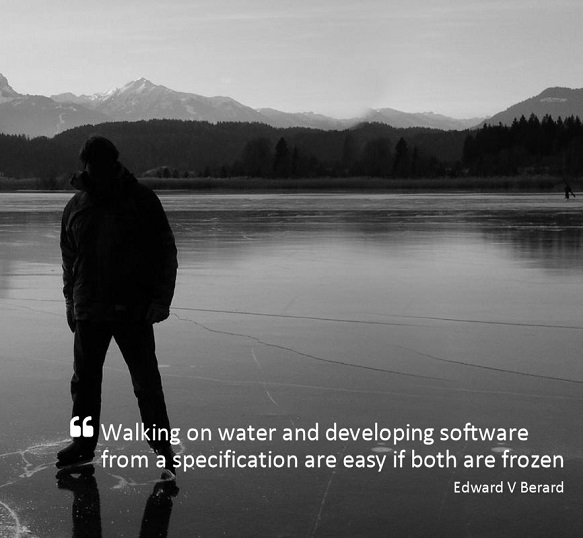
“Walking on water and developing software from a specification are easy if both are frozen” Edward V Berard
True enough even for when building with Xplan 🙂

Following on from the previous article that looked at an example of adding a help and information layer to Advice Tools to enhance user learning. We take a broader look at existing state of help and training materials and how these could be enhanced and better utilised.

At the same time as practices and licensees are striving to get the most out of xplan and expand usage and adoption levels, the need for help, guidance and training increases. We look at a simple but powerful approach to instantly informing and guiding users when using advice tools.

One of our goals must always be, striving to deliver the best experiences to the user. To that end, this article aims to walk through some concepts that push the boundaries of the interface system as most know it. For advisers and users, hopefully the examples show that you aren’t limited by the system – if you can imagine it chances are you change it and do it. For developers and admin, maybe these will give you ideas or inspiration for even better functionality and things you can deliver to improve your users Xplan experience.

Xplan Quick Xplain Additional currency arguments additional currency(arguments) Let's take a quick look at some additional currency function arguments. Some versions back now, IRESS added in additional arguments to the currency function to enhance its capabilities. The additions were detailed via…
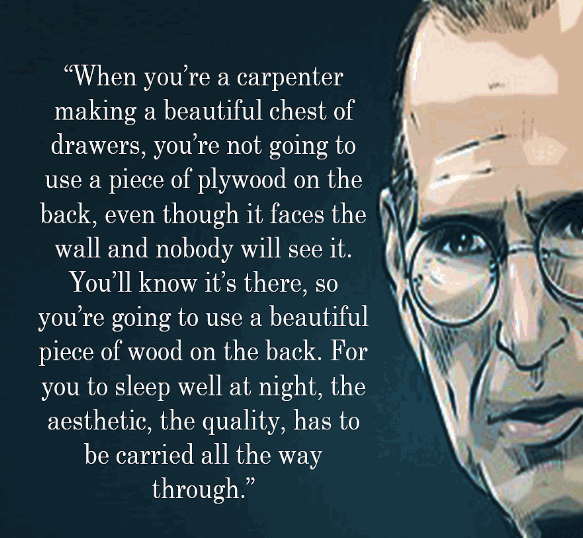
Steve Jobs quote on quality and craftsmanship: “When you’re a carpenter making a beautiful chest of drawers, you’re not going to use a piece of plywood on the back, even though it faces the wall and nobody will ever see it. You’ll know it’s there, so you’re going to use a beautiful piece of wood on the back. For you to sleep well at night, the aesthetic, the quality, has to be carried all the way through.”

Xplan Quick Xplain To table_it() or not to table_it() that is the article about table_it() Let's look at another approach to building out tables in templates. Tables are an inescapable part of finance and financial planning documents, and as such, a…

Lists are one of the most versatile and powerful data types you can come across in Xplan. Harnessing them to your advantage when coding can not only make things much easier, readable but help to great cut down your code.
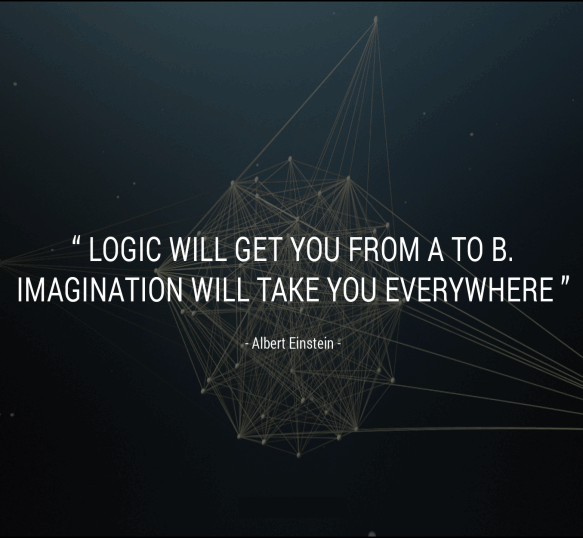
Great quote and note to finish the week on: “Logic will get you from A to B. Imagination will take you everywhere” – Einstein

Sources of information What and where to go in looking for coding answers and knowledge source Whether you're just getting started or just don't code often, it helps to know where to look. Colleagues and those of you who have emailed…

The details matter Even a single drop has a splash and can have an effect. Quick, simple Interface changes An example of a small change that can make things, just that bit smarter and smoother. There are many elements to a users…

Risk Protection is a cornerstone of wealth management and being able to xmerge everything related to them is key for efficient advice documents, fact finds, renewal notices and policy schedules. This page is the bible of existing insurance xmerge coding.

I need to find a way to make this my Monday wallpaper So very true

A quote relevant for our industry, where historically knowledge has been limited and scarcely shared. Without community and conversation to improve ideas, expand knowledge, seek inspiration and push ourselves to learn more, we are all missing out.

A look at how to store your Risk Profile information in XPLAN and xmerging it in your templates without having to resort to hard coding.

Developer Discussions Risk profiles as a case study risk profiles Using risk profiles as examples of some broader development topics Risk profiles or some form of risk aversion metrics, generally form a part of most planners “getting to know your…
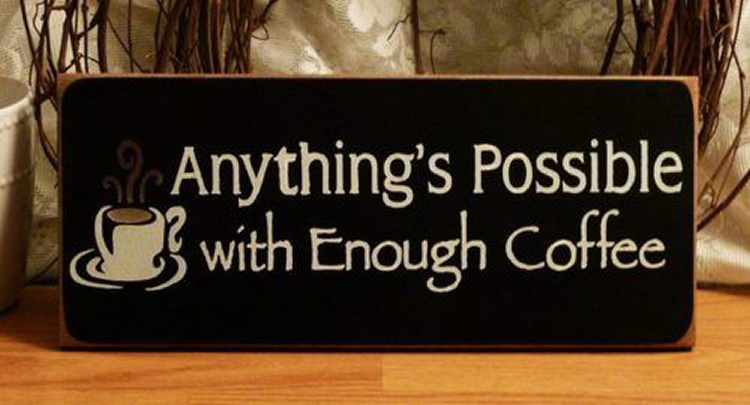
“anything’s possible with enough coffee”
favourite new sign

Developer considerations The entity advice selector a discussion An overview of some considerations worth noting from a recent question on using the entity selector. I was recently asked what I thought about the entity selector and whether I’d use it in…

“Quality is never an accident; it is always the result of high intention, sincere effort, intelligent direction and skillful execution; it represents the wise choice of many alternatives.”

.join() is an advanced string function that creates and returns a string result from any iterable item, the results are joined together by separators defined at the start of the function.

Xplan Quick Xplain Enumerate: a better built-in counter About enumerate Enumerate! Enumerate! Despite sounding similar to a certain Dalek catch cry, enumerate is actually a small but useful item that can you improve and reduce your coding. Enumerate Verb To establish…

“I am enthusiastic over humanity’s extraordinary and sometimes very timely ingenuity. If you are in a shipwreck and all the boats are gone, a piano top buoyant enough to keep you afloat that comes along makes a fortuitous life preserver…

Xplan Quick Xplain Datediff: difference between dates made easy datediff() A quick but handy function to keep in mind for dates...date coding In our date coding article one of the things we looked at was how you can calculate the…

Xplan Xmerge Xplained Xplan date coding reference guide All about dates A reference guide to help with the basics and often customised date areas Dates aren’t always the most commonly manipulated or customised areas of xplan but in the instances where…

Robo-Advice explained: A comprehensive look at what it is, where it's at and why it's here to stay. // Robo-Advice explained If you work in the financial planning industry, you would be hard pressed, not to have noticed the increasingly…
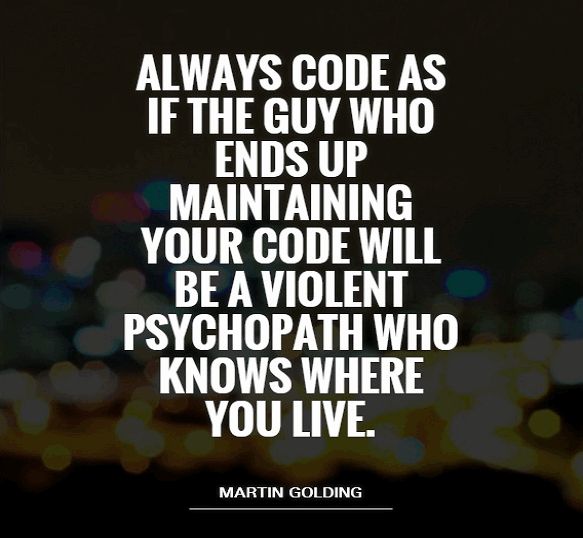
A bit of fun but also truthful wisdom to keep in mind when writing code

Xplan Quick Xplain A look at using group items in a sentence Looping through data in a sentence From necessity to just want clients might want their templates It can be necessary in many different instances to present group data…

Floatify is a handy and common xmerge function used throughout coded xplan templates. Let’s take a look at what it does and why its important to know about it.

Xplan Quick Xplain Conditioning multi fields - in a way you might remember Conditioning for Multi fields This Xmerge Quick Xplain looks at an easier way to code your conditioned multi fields. Chances are, either from using the XWord toolbar,…

Unlocking rich xmerge functionality and problem solving through understanding xmerge variables

Let’s take a look at and supercharge your knowledge of boolean fields in xplan xmerge coding

In xmerge coding, strings are a fundamental building block and a great starting point to jump into to learn about xplan coding.
